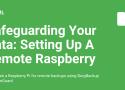37 private links
I have lived in an apartment that caught fire, a house where the basement flooded, another basement apartment that suffered frequent flooding whenever it rained, and just when I thought I was safe in a 20th floor high rise the sprinkler system malfunctioned and flooded several floors.
I've been fortunate enough to avoid catastrophic data loss from these events, but I've been wanting to set up a 3-2-1 backup strategy before my luck runs out. This means having three copies of your data stored on two different forms of media (like an external hard drive or another ZFS storage pool) and importantly, one copy off-site.
This article will focus on the off-site portion, and I've settled on BorgBackup to a remote Raspberry Pi.
SMS Backup+ is available on F-Droid https://github.com/jberkel/sms-backup-plus #degoogle #gafam
Voici pourquoi.
IMAPFilter is a mail filtering utility. It connects to remote mail servers using the Internet Message Access Protocol (IMAP), sends searching queries to the server and processes mailboxes based on the results. It can be used to delete, copy, move, flag, etc. messages residing in mailboxes at the same or different mail servers. The 4rev1 and 4 versions of the IMAP protocol are supported.
IMAPFilter uses the Lua programming language as a configuration and extension language.
ownCloud supports simple version control for files. Versioning creates backups of files which are accessible via the Versions link. This link contains the history of the file where you can roll back a file to any previous version. Changes made at intervals greater than two minutes are saved in data/[user]/versions, and made accessible using the above pages.
Backup: MBR: dd if=/dev/hda of=backup-hda.mbr count=1 bs=512 Extended partitions: sfdisk -d /dev/hda > backup-hda.sf Recover: dd if=backup-hda.mbr of=/dev/hda sfdisk /dev/hda < backup-hda.sf